
Sendoso + Gmail
Sendoso + Gmail
Description
Send from where you already work. In addition to eGifts, the Sendoso plugin within Gmail now supports sending physical sends and dynamically embedding the Address Confirmation link within a draft email or response. Hit the "Sendoso" button when composing an email or from the Gmail toolbar to send a gift when you reach out to a new prospect or follow up after a meeting!
How It Works
Sendoso can be accessed in the compose window of a new message or reply within Gmail. To get started, follow these steps:
1. Start composing an email from your Gmail account and click the Sendoso plugin.
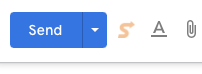
2. Then, click the physical item or eGift you want to send.
When selecting an eGift, the Gmail integration will automatically embed the eGift redemption link into your email. When sending a physical gift, you will have to provide an address for the recipient.
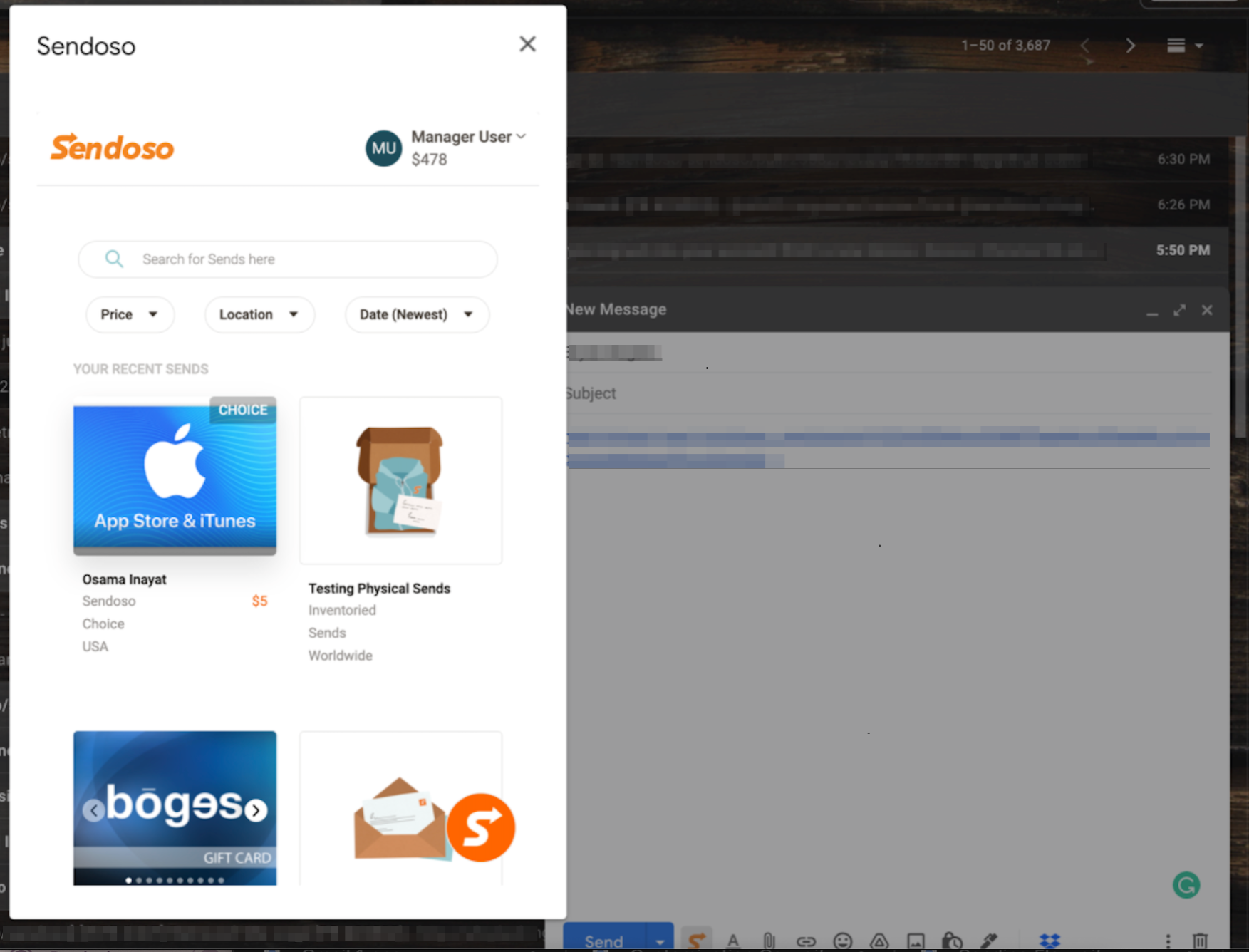
3. If sending a physical item, you will be prompted to either enter the recipient’s address or send an address confirmation form to the recipient.
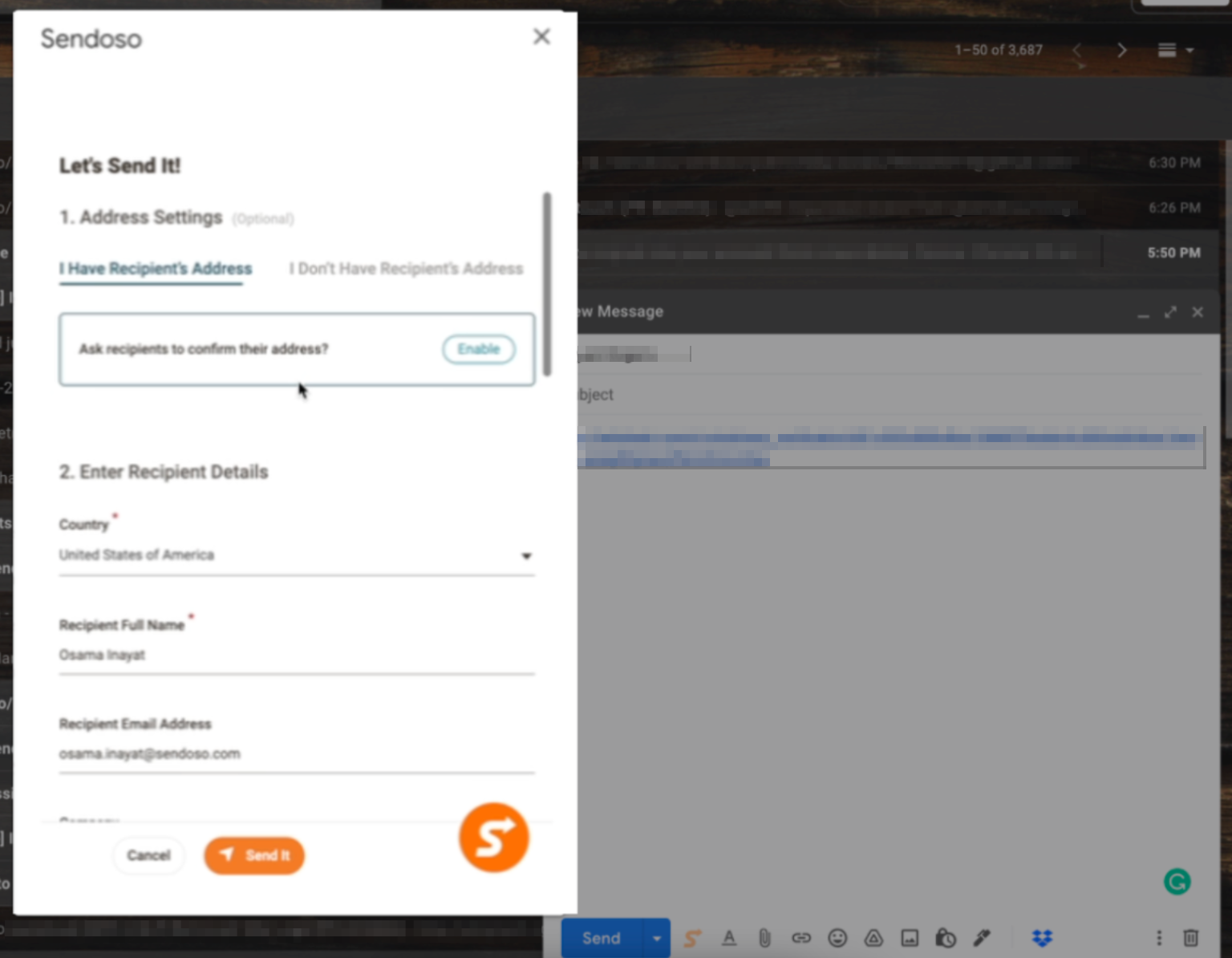
3. If you do not have the recipient’s address, select Enable for I Don’t have Recipient’s Address.
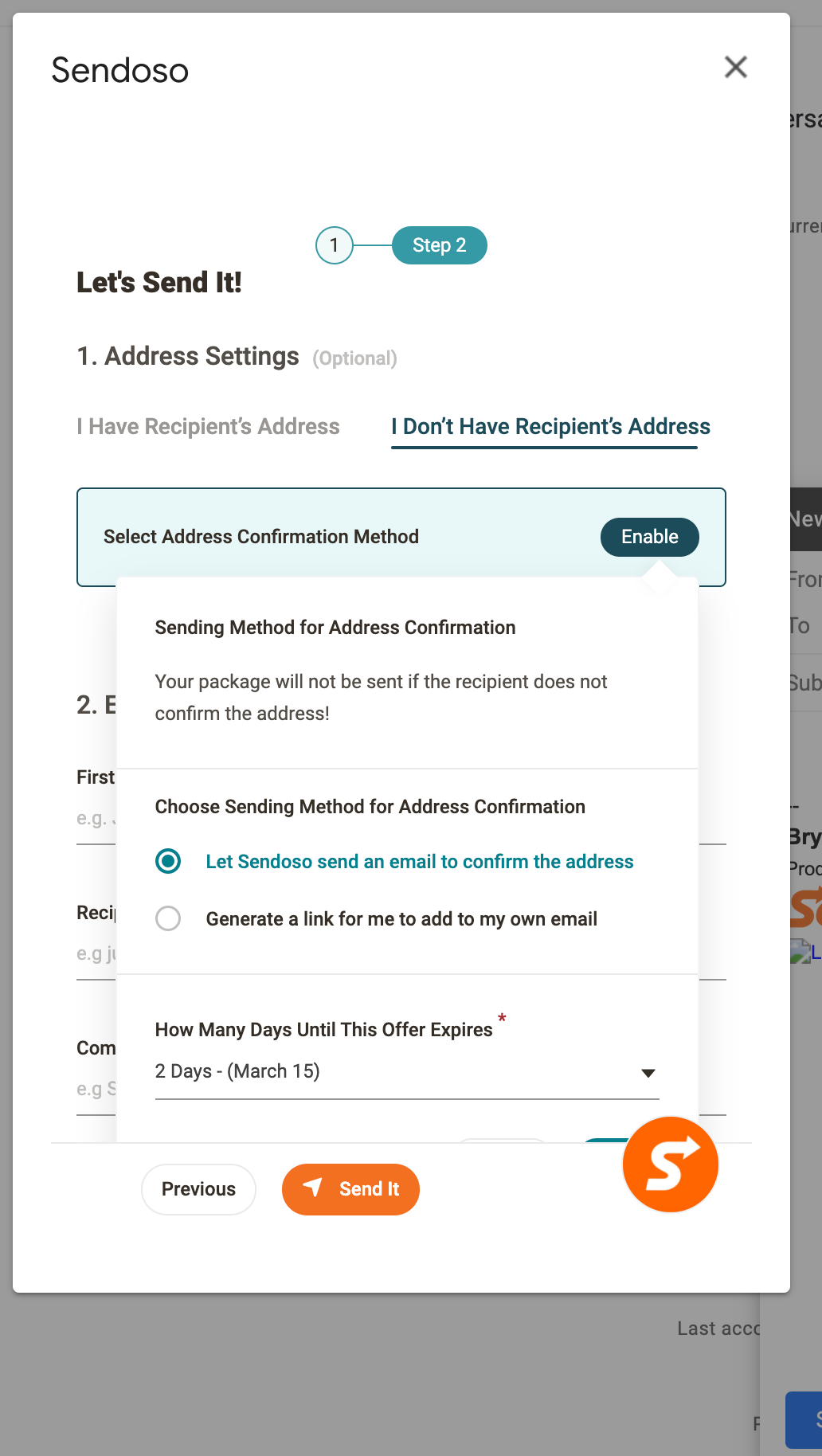
4. When you have entered the appropriate information, you will reach the confirmation screen.
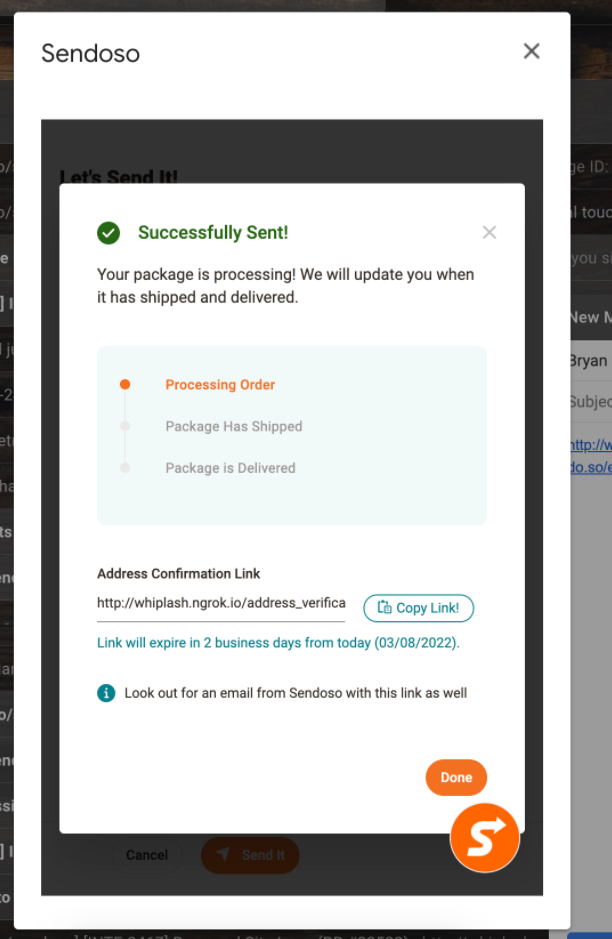
Reviews
Details
Category
Partner Type
Integration



